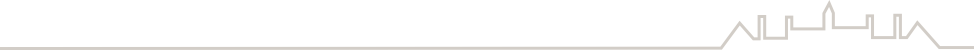
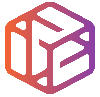


E-Portfolio: Step by Step Guide
Lots of products are designed to be space saving and
are flat-packed in order to reduce environmental impact,
this allow companies to save space when storing and
delivering. It also reduces the amount of packaging
needed and reduces manufacturing costs as no one is
needed to assemble the product during the final stages
of manufacture.
Lots of products now come with visual instructions that allow the consumer to build the product at home. Also visual instructions cater for consumers in foreign countries expanding the marketing range of a product. A step by step guide is easy to produce in CAD.
are flat-
this allow companies to save space when storing and
delivering. It also reduces the amount of packaging
needed and reduces manufacturing costs as no one is
needed to assemble the product during the final stages
of manufacture.
Lots of products now come with visual instructions that allow the consumer to build the product at home. Also visual instructions cater for consumers in foreign countries expanding the marketing range of a product. A step by step guide is easy to produce in CAD.







































