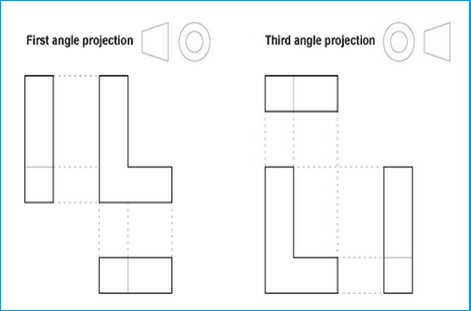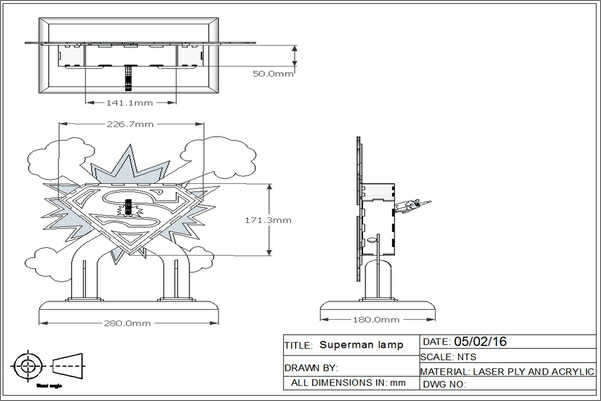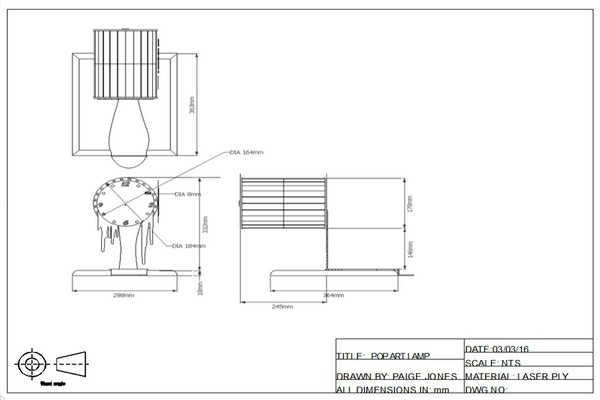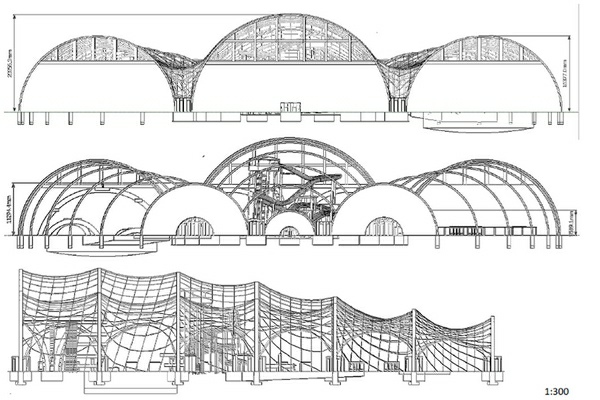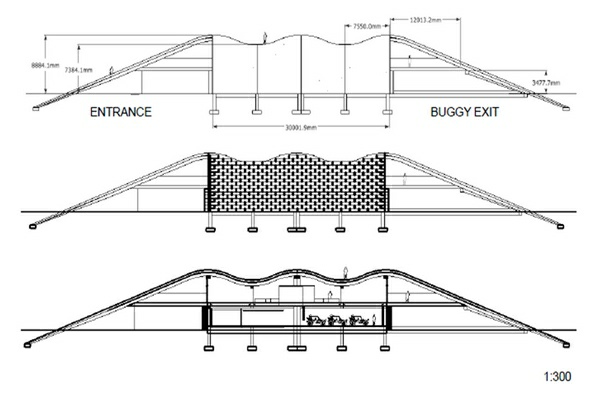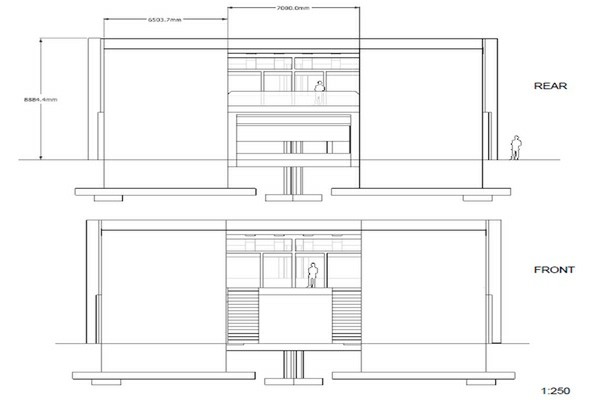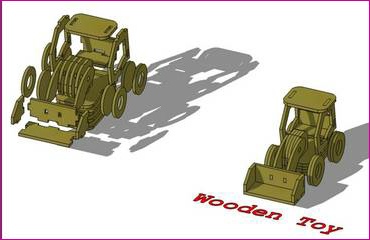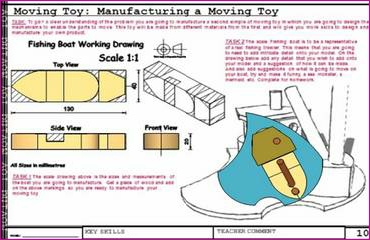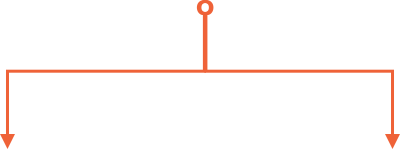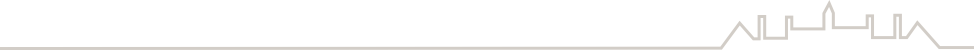
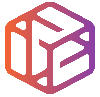


E-Portfolio: Working Drawing
A working drawing also known as an orthographic
projection is a method that allows someone to represent
a three-dimensional object on a two-dimensional piece of
paper. By drawing the object for a various angles, the
artist is able to show how the object looks in the real
world. The process is called orthographic projection. A
working drawing should be set out in a certain way
(standardised) that all manufacturers across the UK can
use to make the product in real life from your drawings.
In your design portfolio, you should show that you have:
projection is a method that allows someone to represent
a three-
artist is able to show how the object looks in the real
world. The process is called orthographic projection. A
working drawing should be set out in a certain way
(standardised) that all manufacturers across the UK can
use to make the product in real life from your drawings.
In your design portfolio, you should show that you have:
|
●
|
used an appropriate template
|
|
●
|
used a basic range of CAD drawing and editing commands
|
|
●
|
used the correct tools to produce the correct geometry
|
|
●
|
used the correct tools to manipulate views on screen
|
|
●
|
used a range of further CAD commands including coordinates, features and modification techniques
|
|
●
|
used dimensioning and hatching techniques
|
|
●
|
produced a drawing that meets the expected standard (BS8888) saved the drawing in the correct format.
|