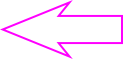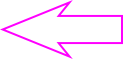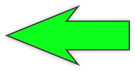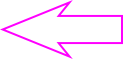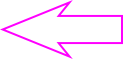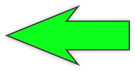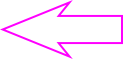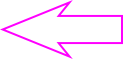Home
KS4
A2
Opts
Gall
Dates
KS3
Home
KS4
A2
Opts
Gall
Dates
KS3



Copyright © 2012 M.Kenny. All Rights Reserved
No parts of this website maybe copied or reproduced without permission
 Tuts
Tuts







 Research
Specification
Designing
Evaluation
Task Analysis
Research
Specification
Designing
Evaluation
Task Analysis

 Making
Making
The letters CAD stand for computer-aided design. Architects, drafters, engineers, product designers and artists use CAD software to create plans, products and construction drawings. In school we use two different CAD programs 2D Design and Google Sketchup, now known as ‘Trimble sketchup’. 2D Design allows you to combine 2D vector drawings with text, bitmaps, photographs or clip-art to create stunning graphic products. Comprehensive editing tools allow any image to be clipped to size and shape; bitmap images can be converted into a vector drawings.



“Trimble SketchUp” is software that you can use to create, modify and share 3D models.
It's easier to learn than other 3D modeling programs. It is free to download and
you can complete your drawings both in school and at home.
 Objs
Ass
Objs
Ass
How Sketchup is used in Product Design
Google sketch up is used in product design, resistant materials, electronic products
and BTEC engineering to manufacture products by hand and using the laser cutters,
micro-router and 3D printer we have in the workshops.
- Creates shapes in three dimensions (x, y and z).
- Uses intuitive tools such as dimensioning, extruding and rounding edges to create
wireframe and solid models.
- Wireframe models show the product as a coat hanger model with no solid surfaces,
so the features behind and on the rear of the product are visible.
- Solid modelling shows the product with a skin over the top of the wireframe. Solid
models are easier to visualize because they look like the real product.
Drawings and parts that have been drawn correctly on sketchup can be converted and
then manufactured using the computer aided manufacturing (CAM) machines we have in
school such as the laser cutter and micro-router.










Hover over the smaller images to enlarge
How Google Sketchup is used to 3D Print
Drawings and parts that have been drawn correctly on sketchup can be converted and
then manufactured using the 3D printer we have in school. These can be painted to
the required finish or colours using acyrlic paint.









How Sketchup is used to Photo Realistic Render
There are lots of different rendering software available for CAD packages. Images
can be rendered (coloured) in different textures and materials such as wood, metal,
plastic etc. This CAD drawing can then be placed in an environment to make it look
like a real photograph
















Sketchup Tutorials
In order to attain the skills needed to complete your projects there are some tutorials that you can work through to develop your sketchup skills. The more effort and the more tutorials you complete the better you will get, and the more complex the projects you manufacture will become. Sketchup is the same as every other computer program you use. Its difficult to begin with, but the more you practice, the easier it becomes and the better you get..
You can click on the buttons below to watch the video tutorials and download presentations to work through as a step by step guide. More tutorials will be added as time goes on, so keep you eye out for these.

 Tut
Tut





 Tut
Tut
Tut
Tut
Tut
Tut



 Tut
Tut
Tut
Tut
Click on this link to open a step by step presentation to help complete the tutorial.








 Tut
Tut
Tut
Tut
Tut
Tut
 Tut
Tut
Tut
Tut




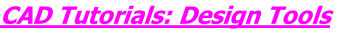





 Tut
Tut
Tut
Tut

 Tut
Tut
Tut
Tut

 Tut
Tut
Tut
Tut
 Tut
Tut
Tut
Tut
Tut
Tut
Tut
Tut














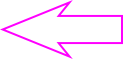
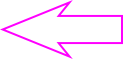
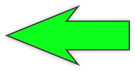
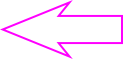
- To be able to understand the advantages and disadvantages of CAD CAM
- To be able to successfully use CAD to complete a range of tutorials in 2D and 3D.
- Independently use CAD to produce 3D rendered models of the final product before possibly
modelling
- produce animations of your chosen design
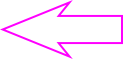
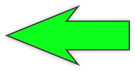
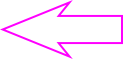
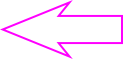
|
Level Description
|
|
|
You have produced 4 tutorials using push pull and follow me tool
|
F
|
|
You have produced 4 tutorials using push pull and follow me tool as well as adding
dimensions.
|
E
|
|
You have produced 4 tutorials using push pull and follow me tool including dimensions
and have drawn everyday objects to scale.
|
D
|
|
You have produced a range of tutorials using push pull and follow me tool including
dimensions and have drawn everyday objects to scale as well as annotating your work
|
C
|
|
You have produced a wide range of tutorials including dimensions and have drawn everyday
objects to scale as well as your own complex drawiings annotating your work
|
B
|
|
You have produced a wide range of tutorials using a wide range of skills and expanded
upon these fully to produce a range of complex 3D CAD drawings that you have fully
annotated
|
A
|



 Tut
Tut
Tut
Tut

 Tut
Tut
Tut
Tut

 Tut
Tut
Tut
Tut







 Tut
Tut
Tut
Tut

 Tut
Tut
Tut
Tut

 Tut
Tut
Tut
Tut







 Tut
Tut
Tut
Tut

 Tut
Tut
Tut
Tut

 Tut
Tut
Tut
Tut







 Tut
Tut
Tut
Tut

 Tut
Tut
Tut
Tut

 Tut
Tut
Tut
Tut







 Tut
Tut
Tut
Tut

 Tut
Tut
Tut
Tut

 Tut
Tut
Tut
Tut







 Home
KS4
A2
Opts
Gall
Dates
KS3
Home
KS4
A2
Opts
Gall
Dates
KS3



 Tuts
Tuts







 Research
Specification
Designing
Evaluation
Task Analysis
Research
Specification
Designing
Evaluation
Task Analysis

 Making
Making



 Objs
Ass
Objs
Ass








































 Tut
Tut
Tut
Tut
Tut
Tut
Tut
Tut